SnapStream
Below are the server configurations and their respective power consumption statistics.
Importing a SnapStream OVA Template
- Download the template from the URL that was provided by our sales or support team.
- After the ova template is downloaded please log into your VMware infrastructure either through vCenter or directly to the desired host.
- Once logged in you will need to complete the following steps:
- Right-click “Host” and select “Create/Register VM”
- Select “Deploy a Virtual Machine from an OVF or OVA File”
- Enter the name for the Virtual Machine - Example SnapStream-DVR
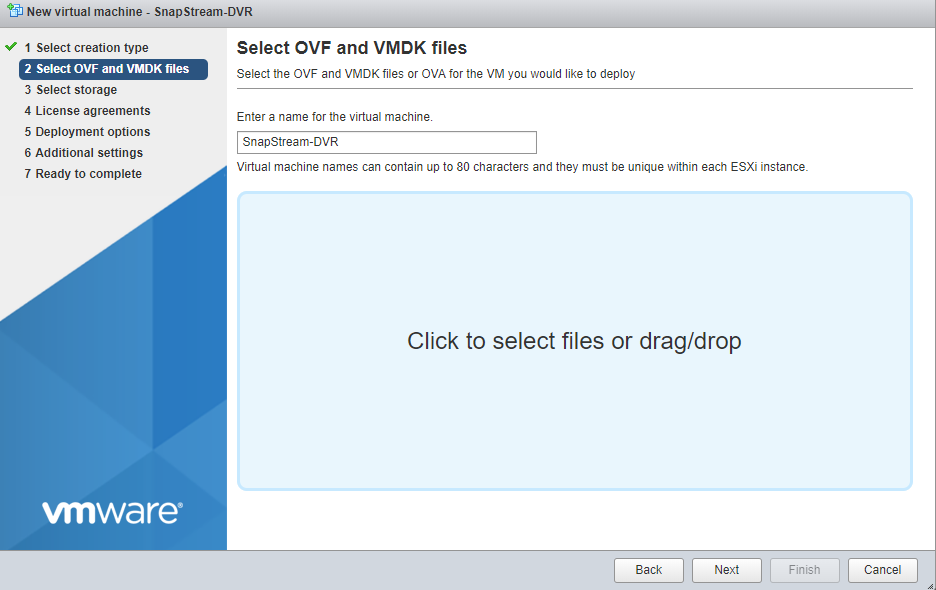
- Click to select files or drag/drop (locate the .ova template from their local file system)
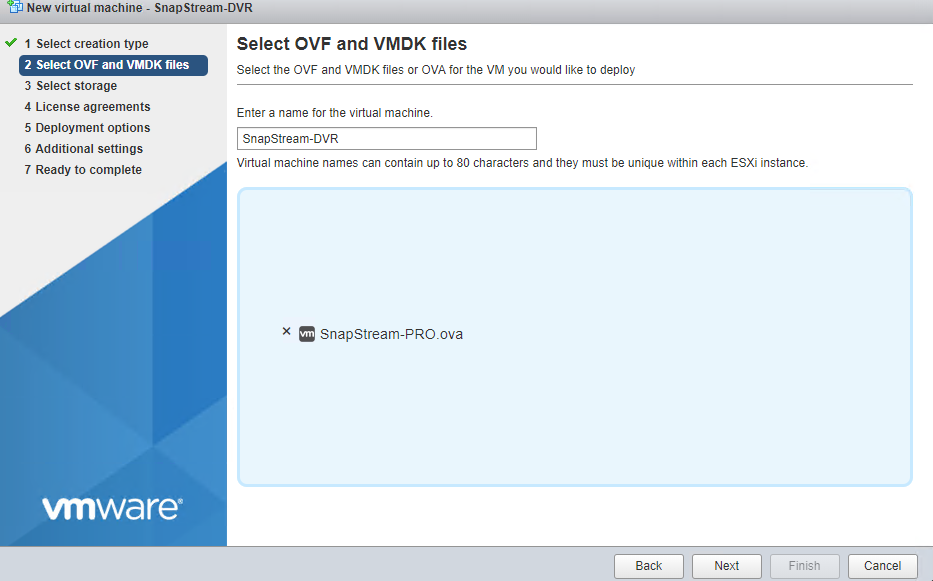
- Storage Selection - You will need to select which data store for the SnapStream server. Keep in mind the VM is 300Gb but a storage disk will need to be added later if applicable. A datastore with 5TB or more is recommended as all of our solutions start at 4TB.
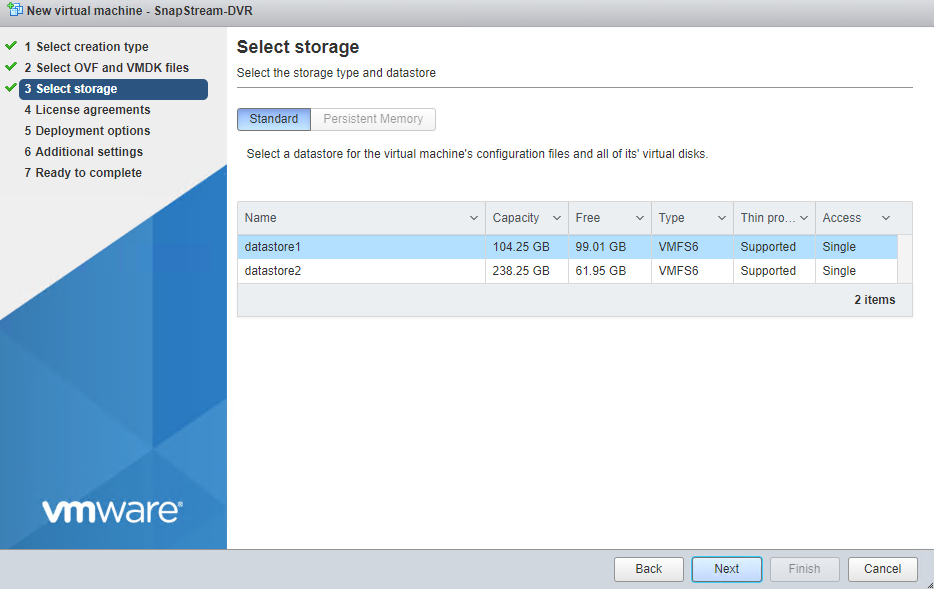
- Deployment Options
- Select the network in which you want the SnapStream server to reside.
- Disk provisioning should be thick.
- Power on Automatically? Your discretion
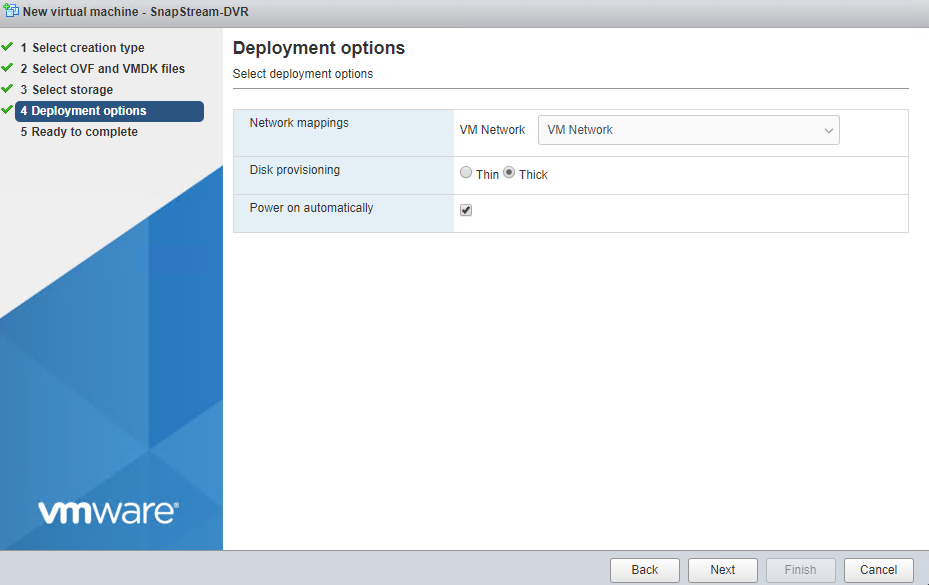
- Ready to Complete - Summary, if all things look good select finish and wait on the template to import. You will see the status of the import in the recent task pane. This typically takes a few minutes.
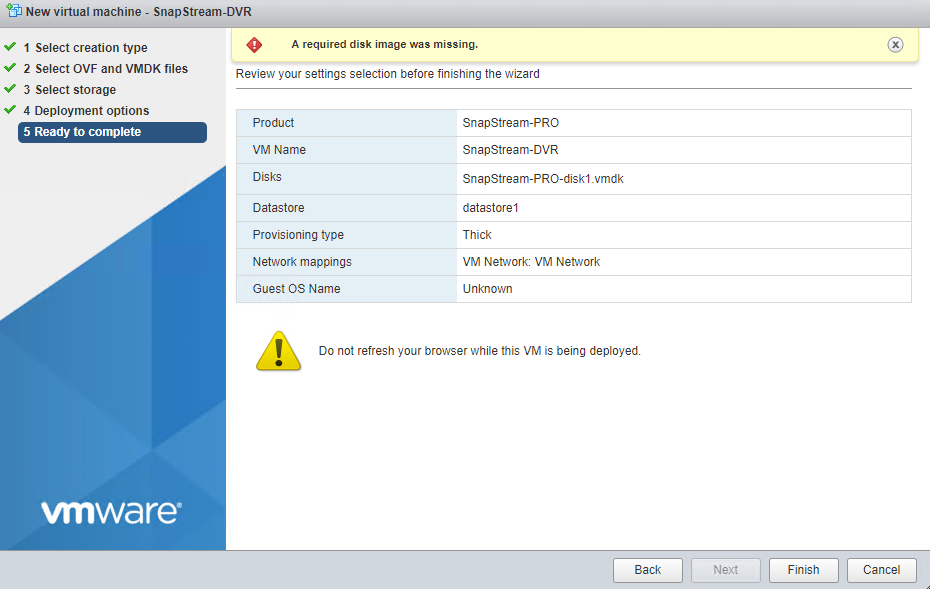
- After the import is completed and the machine is powered up, it's ready for you to engage our Support team to install the product and configure just as you would a physical appliance. Again, you will need to add an additional disk for the library (if applicable). Our Support team will advise your size which will be defined in the order. Our templates have the CPU and memory allocation already defined as a baseline, if you want to manipulate those values please see our Support team for recommendations or best practices.
