There may come a time where you need to disable, enable, or restart one of your SnapStream tuners. If you have a video source that's temporarily offline, then you would want to disable the tuner to prevent the system from generating warning emails. If you've had a recent change with your video source, you may need to restart a tuner for it to pick up on the recent change.
 | Tuners that are highlighted in red are currently disabled. |
Disabling, Enabling, and Restarting Tuners
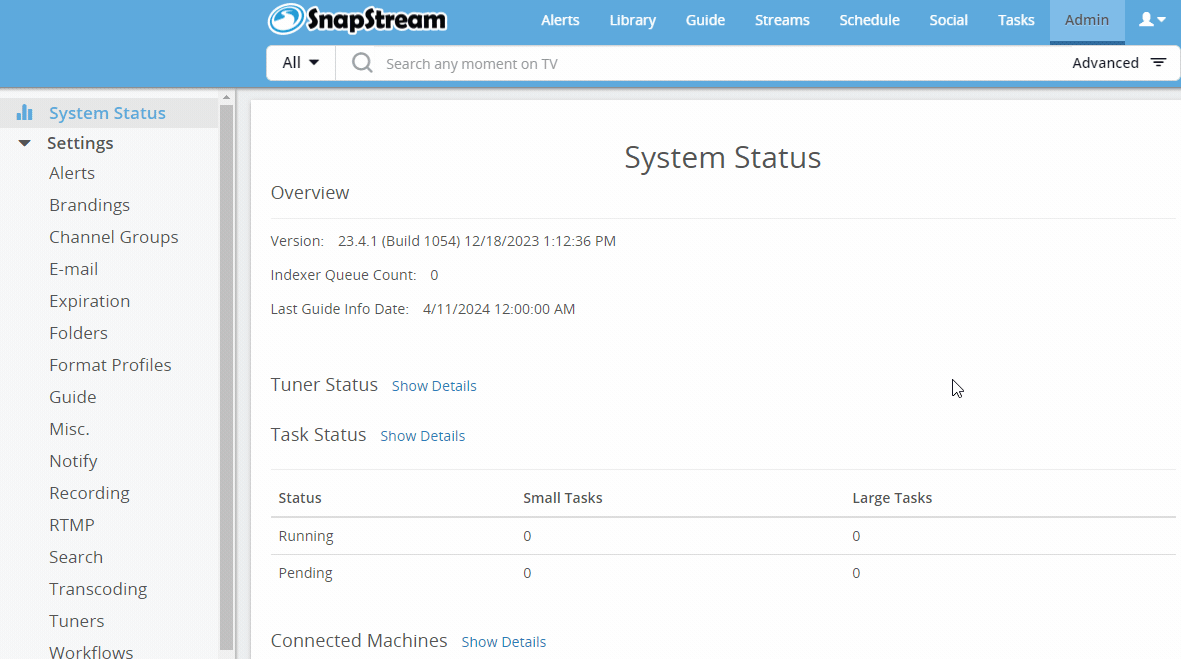 |
|
Applies to Version:
All current versions
