DebugView is a powerful monitoring tool from Microsoft that allows you to capture and log all of the actions taking place within Window. DebugView is helpful with capturing events that would normally not get logged within the SnapStream logs.
There may come a time where Support requests DebugView to help troubleshoot an issue such as a hardware problem. Here's how to use DebugView to capture
 | DebugView can become very resource intensive over time. It's best to only run Debugview for the time period where you are troubleshooting an issue. Please monitor the system resources while the program is in use. |
Creating DebugView Logs
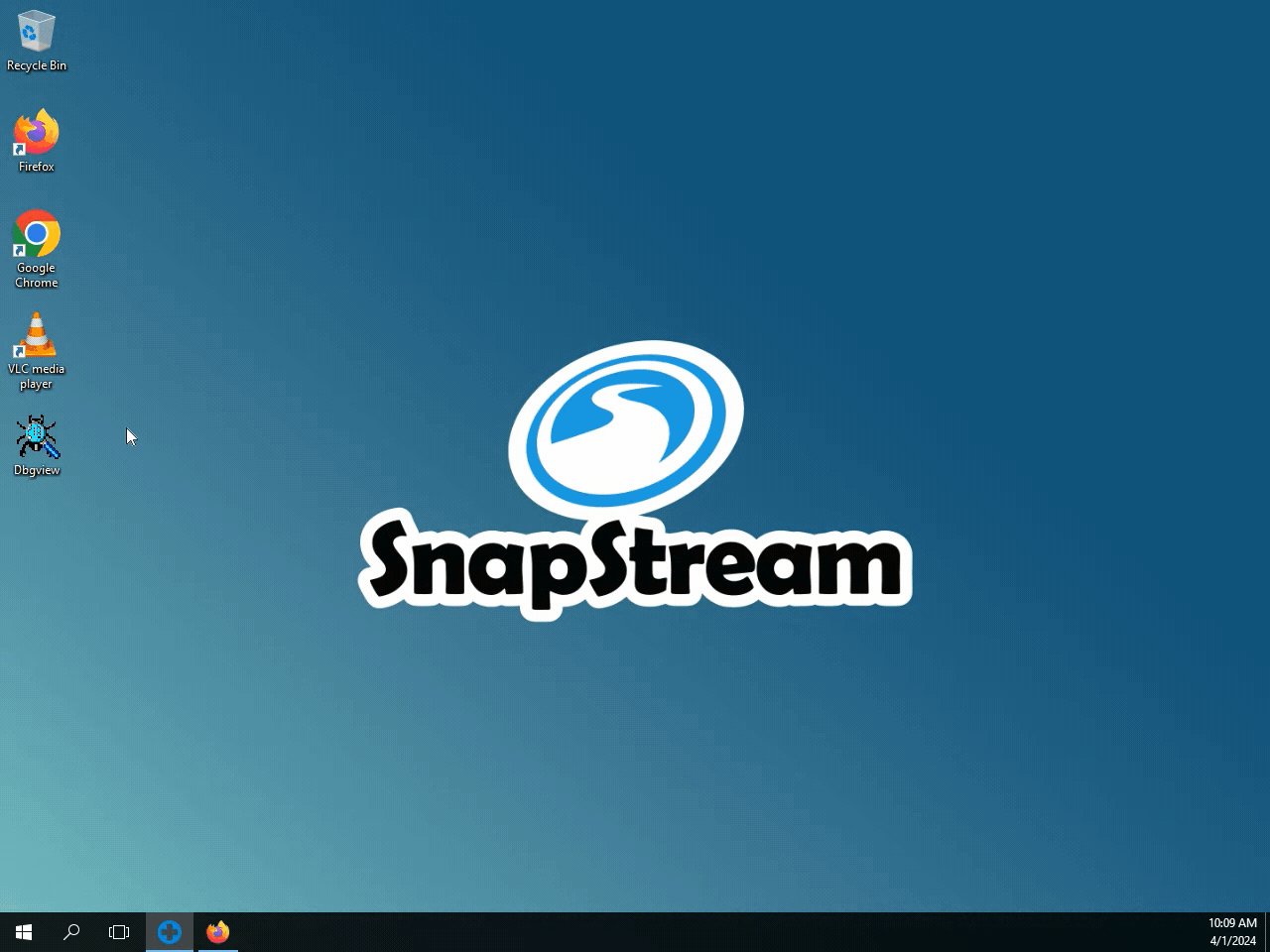 |
|
Once you have collected the data that's needed, retrieve a copy of the log file from the directory specified earlier. You can now forward this log to the Support team for additional assistance.
Applies to:
SnapStream Encoders, SnapStream Pro, SnapStream Express
