Issue:
You are receiving warning notification emails from your SnapStream system similar to the following error message:
"Auto SQL Backup Failed: System.IO.IOException: Not enough space on C: to safely perform a backup"
 | The drive letter reported in the alert reflects the drive where the SnapStream database is installed. If the SnapStream database is not installed on C:, then you may notice a different drive letter being reported. |
Solution:
SnapStream systems automatically performs a backup each morning. SnapStream requires a minimum of 10 GB of free space in order for the automatic backups to run. If space gets low on the drive where the SnapStream database lives, then the system will stop performing the automatic backups to prevent the system from running out of space completely. The system will then trigger warning emails each time the automatic backup fails to run.
Increasing the amount of free space on the drive to above 10 GB will resolve this issue. Publicly available tools such as Treesize can expose which directories/files are consuming the most amount of disk space.
If a storage analysis reveals that the C:\inetpub directory is using a substantial amount of disk space, chances are that IIS logging is enabled. IIS logging can be disable as it is not necessary.
Disabling IIS Logging
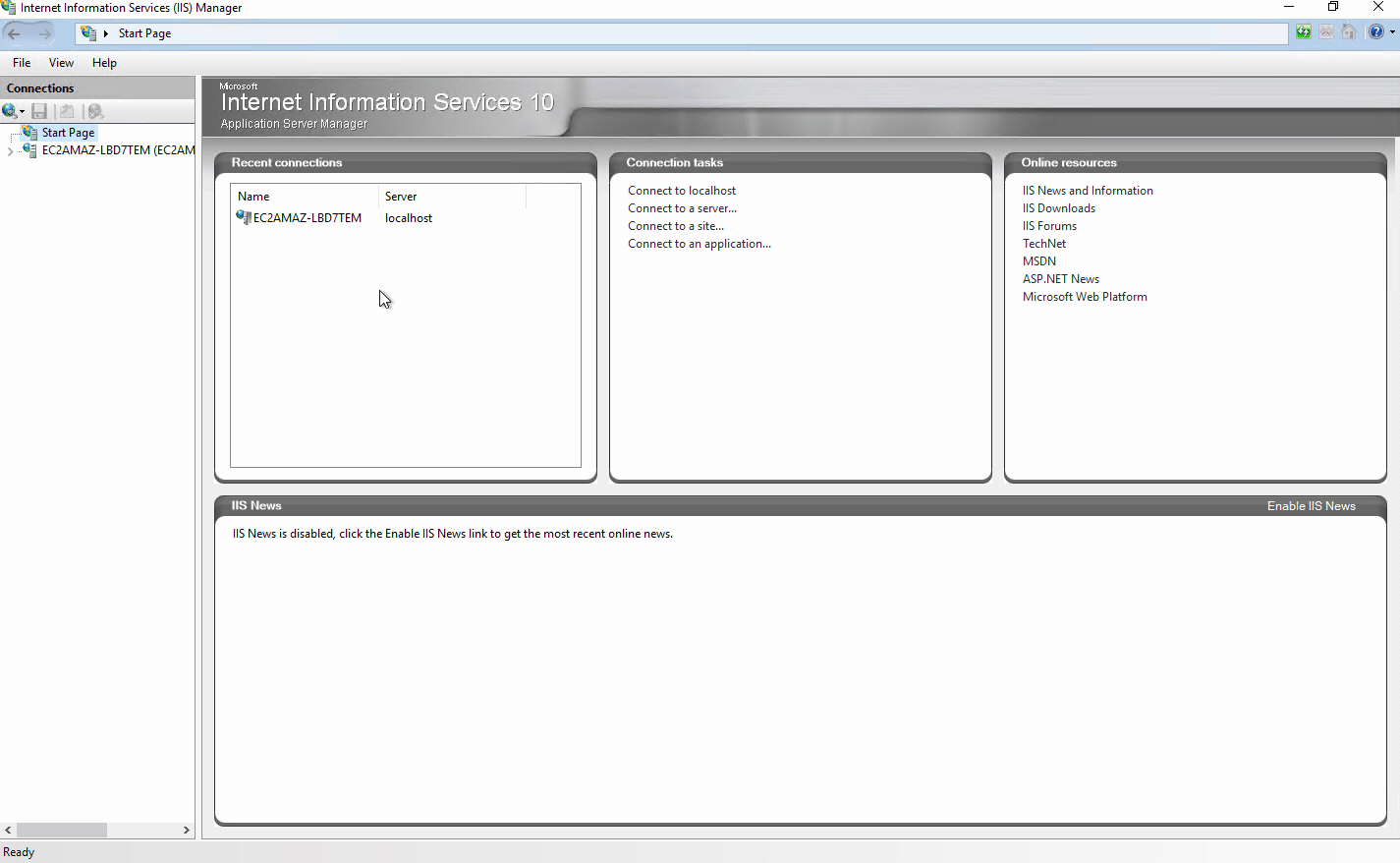 |
|
| Have a question about if a file can safely be deleted? Just reach out to our Support Team for help. |
Applies to:
On premise SnapStream servers. The Cloud infrastructure is fully managed by SnapStream
