Web interface initiated backups are a way convenient to provide the Support Team with a copy of the current SnapStream database for a SnapStream server. Typically this feature only needs to be used when the Support Team requests a copy of the server's database to investigate an issue further.
| The backups generated via the web interface are only accessible by SnapStream Support. SnapStream servers automatically make nightly local backups of their database, which are stored locally on the hard drive of the server. If you would like to grab a copy of the nightly back, please see Automatic Backups for more information. |
Creating a Backup
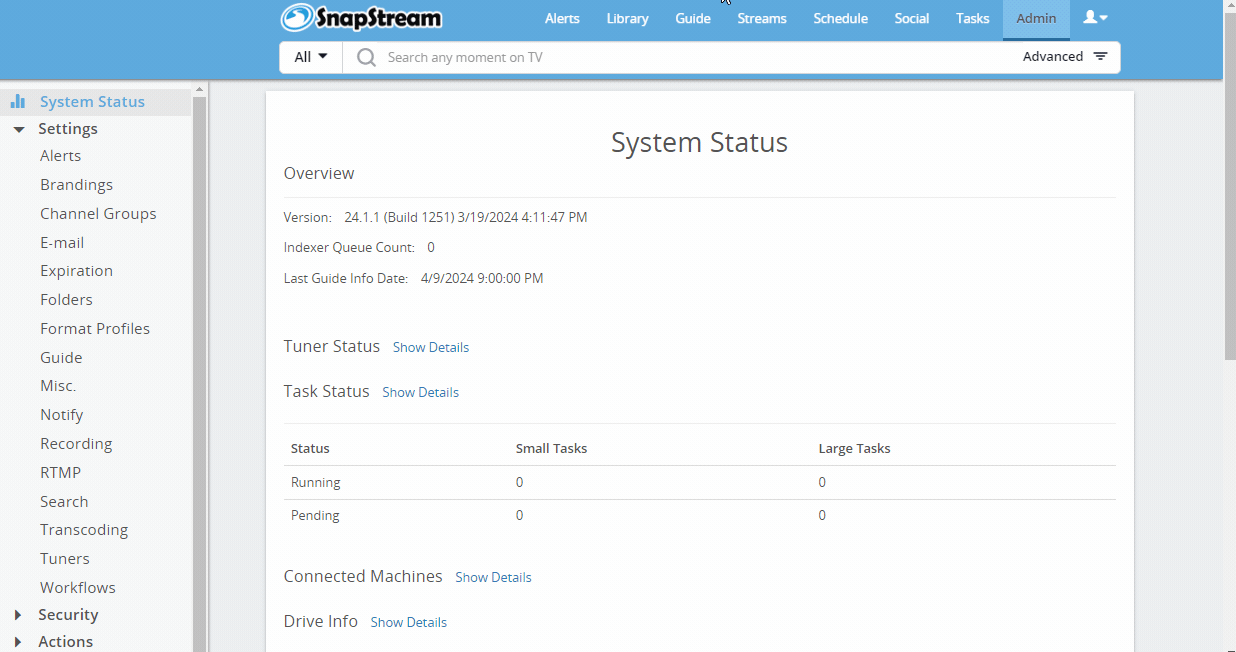 |
|
| If necessary, you can navigate away from the from the backup screen and return to retrieve the code once the backup has completed. |
Applies to Version:
All current versions

