In order to determine your upload bandwidth from your SnapStream encoder to your SnapStream Cloud instance, you will need to perform a speed test. The SnapStream speedtest has the ability to check the connection speed between the encoder and the SnapStream Cloud instance.
To access the speed test simply point the browser on the encoder to https://servername/speedtest (or http://servername/speedtest if not using SSL), where servername is the URL of your SnapStream system.
Click Start to run the speed test. After the speed test completes, you'll be presented with test results similar to the image below.
 | The SnapStream speed test is testing the specific connection between the browser and the cloud instance. Since network routing varies significantly, your speed test results may vary from other speed test that you may perform. |
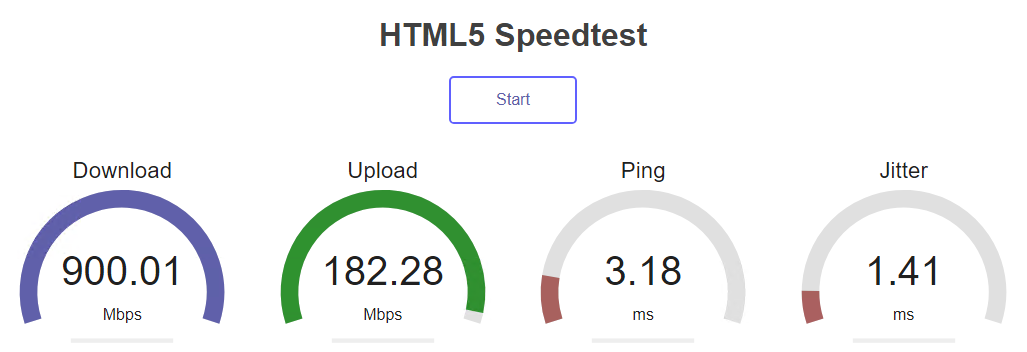
The SnapStream Encoder can upload four simultaneous streams to the SnapStream Cloud. The bitrate of these streams determine how much upload bandwidth you will need.
Here are a few sample Format Profiles:
- Resolution: 640x360 | Video Bitrate: 640.00 kbps | Audio Bitrate: 160.00 kbps
- Resolution: 960 X 540 | Video Bitrate: 2.00 Mbps | Audio Bitrate: 160.00 kbps
- Resolution: 1280 X 720 | Video Bitrate: 3.00 Mbps | Audio Bitrate: 192.00 kbps
- Resolution: 1920 X 1080 | Video Bitrate: 5.00 Mbps | Audio Bitrate: 192.00 kbps
Let's say that you would like to send (4) 1920 X 1080 streams up to the cloud. You would need 20 Mbps of upload bandwidth at a bare minimum in order to accomplish this. Ideally you would like significantly more upload bandwidth available to account for use from other devices on the network.
Applies to Version:
All current versions
