The Wowza streaming engine can be configured to accept input from a variety of different sources. While SnapStream does not integrate directly with Wowza, a SnapStream encoder can be configured to stream to Wowza via the Wowza Live app.
- Follow the instructions documented on Wowza's website for How to set up live streaming using an RTMP based encoder. Use the section labeled Configure the live application in Wowza Streaming Engine Manager.
- In the steps for Source Security, select the option for Open (no authentication required)
- In the SnapStream encoder settings, use the RTMP output option. The destination address should be configured as: rtmp://[IP address of your Wowza server]/[Name of Wowza App*]/[Stream name].
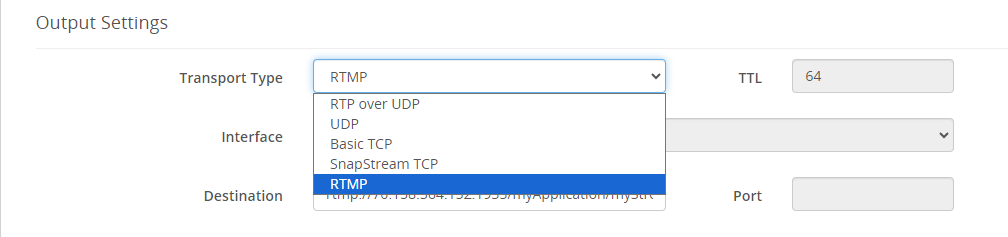
 | The default app is Live, but depending on the configuration of your Wowza instance, a custom name may be used. |
Applies to Version:
All Versions
