Issue:
After running a Windows Update on your SnapStream encoder, you begin to experience garbled or illegible captions in your transcripts. Transcripts displaying this behavior usually contain several unnecessary symbols, extra punctuation marks, misspelled or duplicate words.
Solution:
This issue is usually due to an incompatible video card driver that interferes with the SnapStream Encoder's captioning functionality. Windows Updates often installs newer video drivers that may not be completely compatible with SnapStream.
Before updating drivers, Windows Update usually makes a copy of the existing driver. To resolve the garbled captions issue, you can roll back the driver to the previously installed version.
Rolling Back the Video Driver
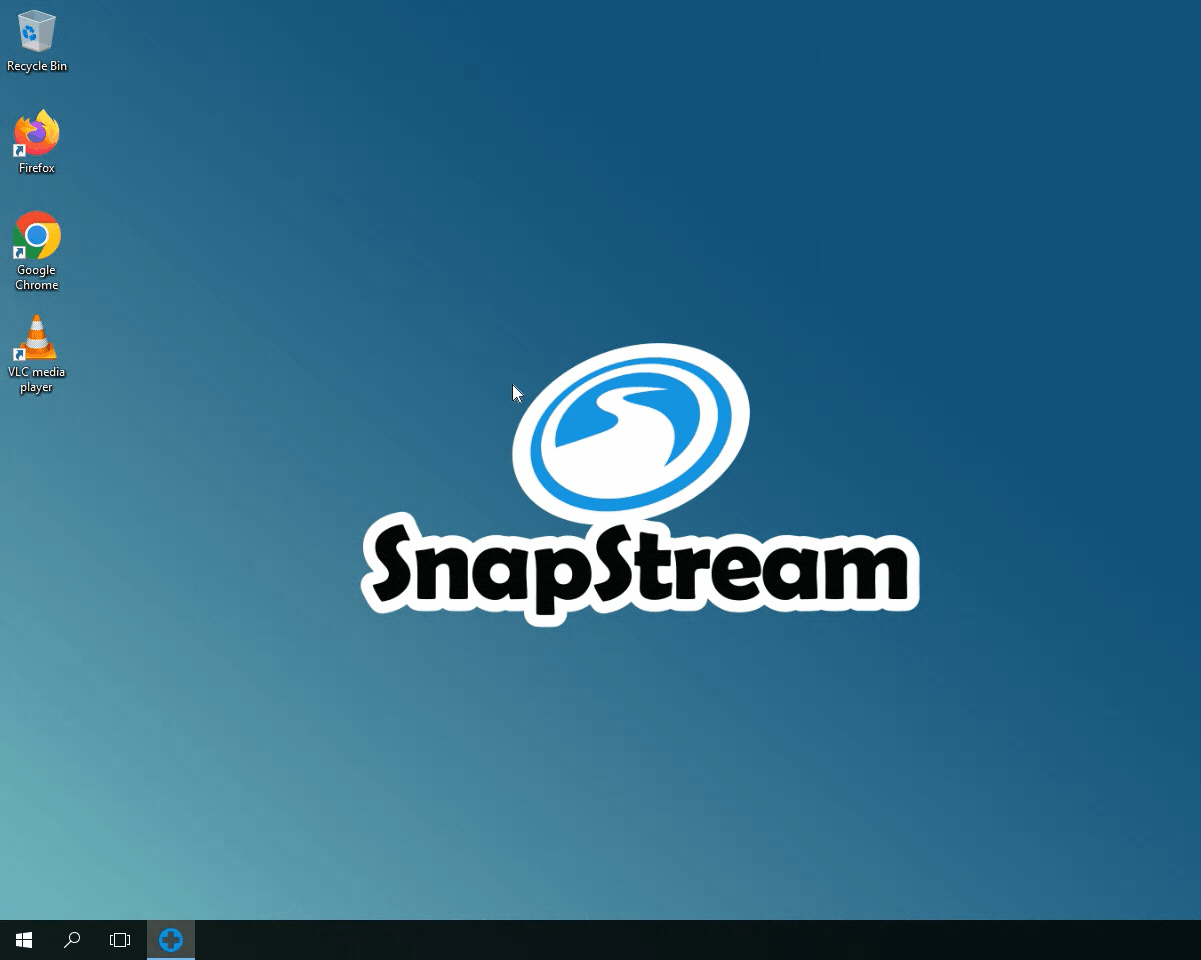 |
|
After the correct driver has been applied, the transcripts should display as they did previously.
 | Having trouble finding the correct driver? Contact the SnapStream Support team who can assist with getting you the correct driver version. |
Applies to Version:
All current versions
